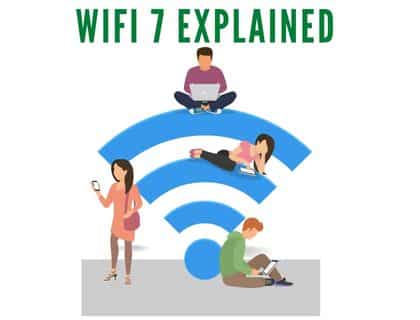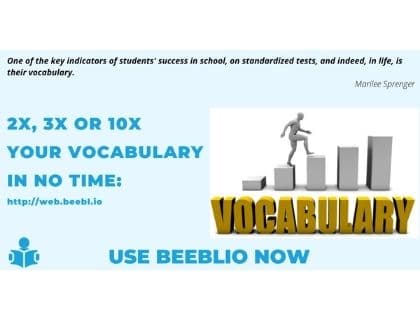MY Laptop is getting very Hot and shutdown?
It is normal for a laptop to be hot. As processors are becoming powerful, unnecessary heat in their production is also increasing.
The main cause of Heat is dust which stored inside the laptop. It is increasing with time, this dust can impede the flow of air into the laptop and the laptop begins to warm. Especially if the dust entered into processor fan, heat sink and the surrounding soil then your laptop will warm soon. Thus, each of the parts which generating heat conducts electricity are responsible for Heating. The main two parts of laptop which are generating more heat are processor and battery. Laptop’s battery increasing temperature only when battery is being charged. Limited amount of heat is generated at the time of discharge.
You CPU is generating large amount of heat when Intensive program like Video games, HD video player are running. If the your laptop is dusty, it will get warm quick and may be shut down due to over heat.
- A permanent solution to this problem to opened your laptop and clean and remove dust from it. This is not an easy task for non-technical person and chance of damage. Laptop opening and closing required skills, so if you ever not try it then it is better to get service it from expert.
- Also it is better to keep the laptop on a hard surface so that it can be easily emit hot air and it will keep cool. Laptop cooling pad are also available in the market, which is also helpful in keeping the laptop cool.