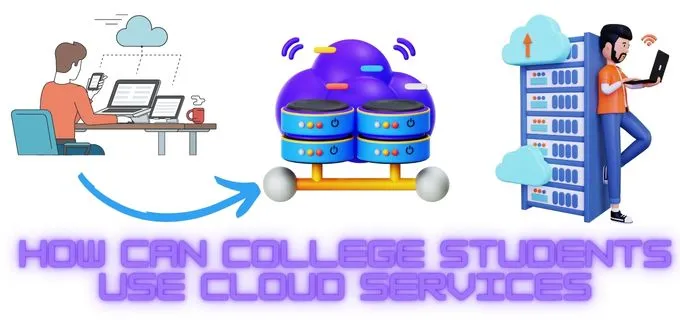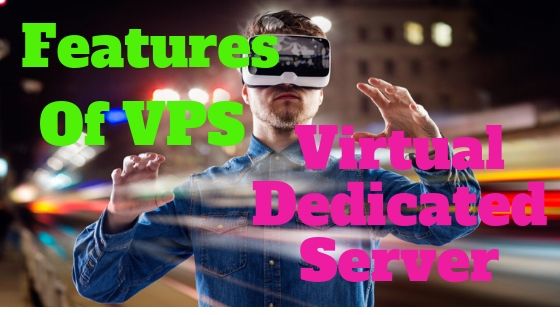Today, our internet connection are get faster through which are able to access different multimedia and other high data rates services online. Cloud computing service providers are providing online backup for your most important data. Online backup has become an important tool for individuals and small and medium-sized enterprises to backup just need to log on to the Web management page, anytime, anywhere and start data backup. Relying on the back-end equipment storage vendors, online backup offers a variety of names, you can call it a network backup or cloud backup. There are many online backup providers for small and large enterprise backup solutions, some of online backup solutions are:
1. Mozy Online Backup
Mozy is a secure online backup service. It is a simple, smart and economical method to protect the files. You can prevent your data from accidentally deletion or hardware failure using mozy. You can backup data from your servers or workstation on internet cloud using Mozy software application. You can schedule backup on Mozy application and also set the connection speed for your backup process. Once you schedule your backup, it automatically starts backup so you never have to worry about the loss of important data.
2. Carbonite online Backup:
Carbonite is one of good online backup solution with it fixed rates also offering unlimited space to store your backups.
It works by installing an application on each computer, compatible with Windows and Mac OS X, which runs in the background, coming on stream only when we are not using our system or when internet connect is idle, to prevent or slow down the system speed of your Internet connection. By default copy all the contents of user folders (Documents and Settings in Windows), but you can select any file or location you want to save manually. As you create new files or modify existing ones, are marked for inclusion in the next copy.
3. Symantec Backup Exex 2012:
Symantec Backup Exec 2012 is designed to help users eliminate backup complexity, performed in a 100% virtual environment backup, and is based on a single solution to provide immediate cloud-based data recovery. As part of this release, Symantec has also improved the user interface and configuration of Backup Exec, thus providing a simpler customer experience. It also has a free trial version that you can try and explore and test it features.
Backup Exec 2012 core strengths and features:
· Use a new management console to eliminate backup complexity
· Unified virtual and physical backup
· Integrated disaster recovery feature
· Cloud recovery
4. SkyDrive online backup by Microsoft
SkyDrive provide you a lot of space for backup. SkyDrive in Windows is like having a hard drive online. You can access skydrive from anywhere using Internet connection from any device, like your PC, a Mac or even from a Windows Phone or iPhone. In Windows Live SkyDrive you can upload files as backups so that others cannot access it, or otherwise, we can upload family photos, personal videos and others to be seen publicly since our profile.
5. Zetta online backup
Zetta is also providing the online backup solution, calling it a low-cost alternative to traditional backup.
6.Asigra Cloud Backup v11

Asigra is providing the online backup solution via its software backup application, especially suitable for dedicated cloud backup service providers. Asigra Cloud Backup v11 with cloud restore function, is the industry’s first mobile device (such as flat-panel phones and smart phones ) in the first enterprise-class cloud backup platform, can protect the entire digital domain (storage, servers throughout the enterprise LAN. desktop PC, laptop and remote Tablet PC , smart phone and laptop).
7. DropBox online backup
DropBox is one of famous cloud service provider, also providing the online backup solution.
Suppose you use the computer A DropBox, specify the folder where all changes to the file will automatically “synchronize” the server to DropBox , when the next time you need to use files on the computer B, you simply log in to your account, all be synchronized files will automatically download to computer B. Similarly, computer B changes to a file, you will also be reflected on computer A, all of which are fully automated, so that your files can be said anytime, anywhere to keep the latest.