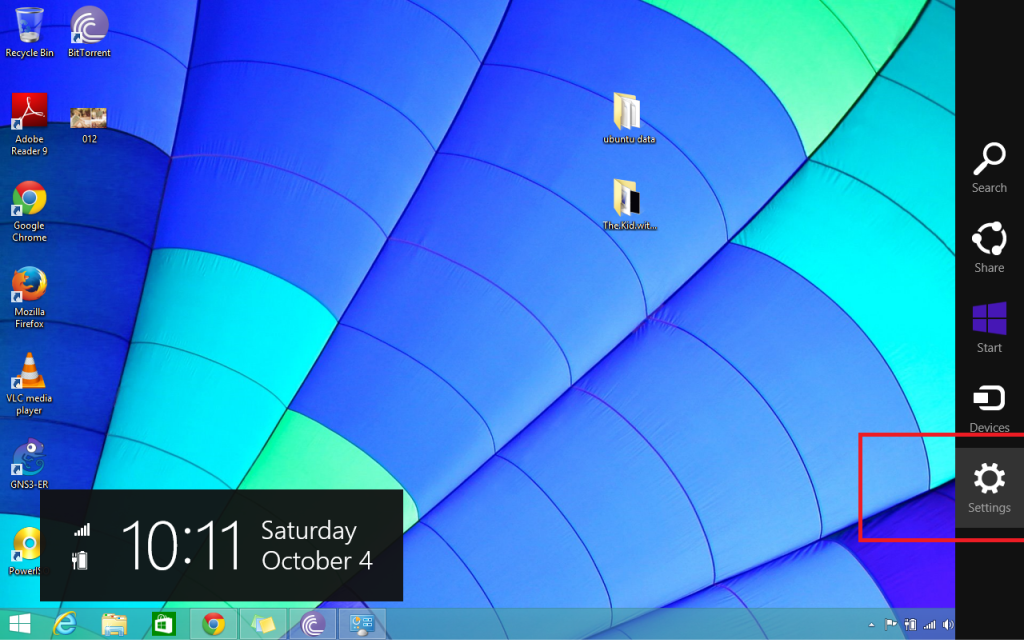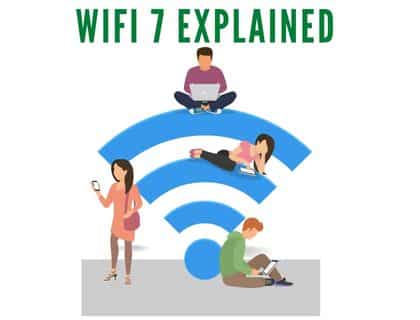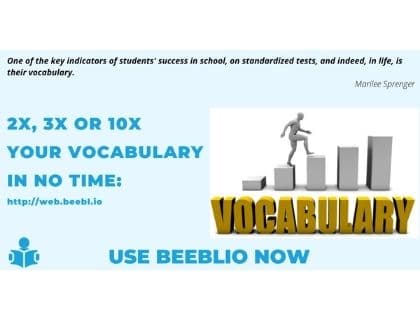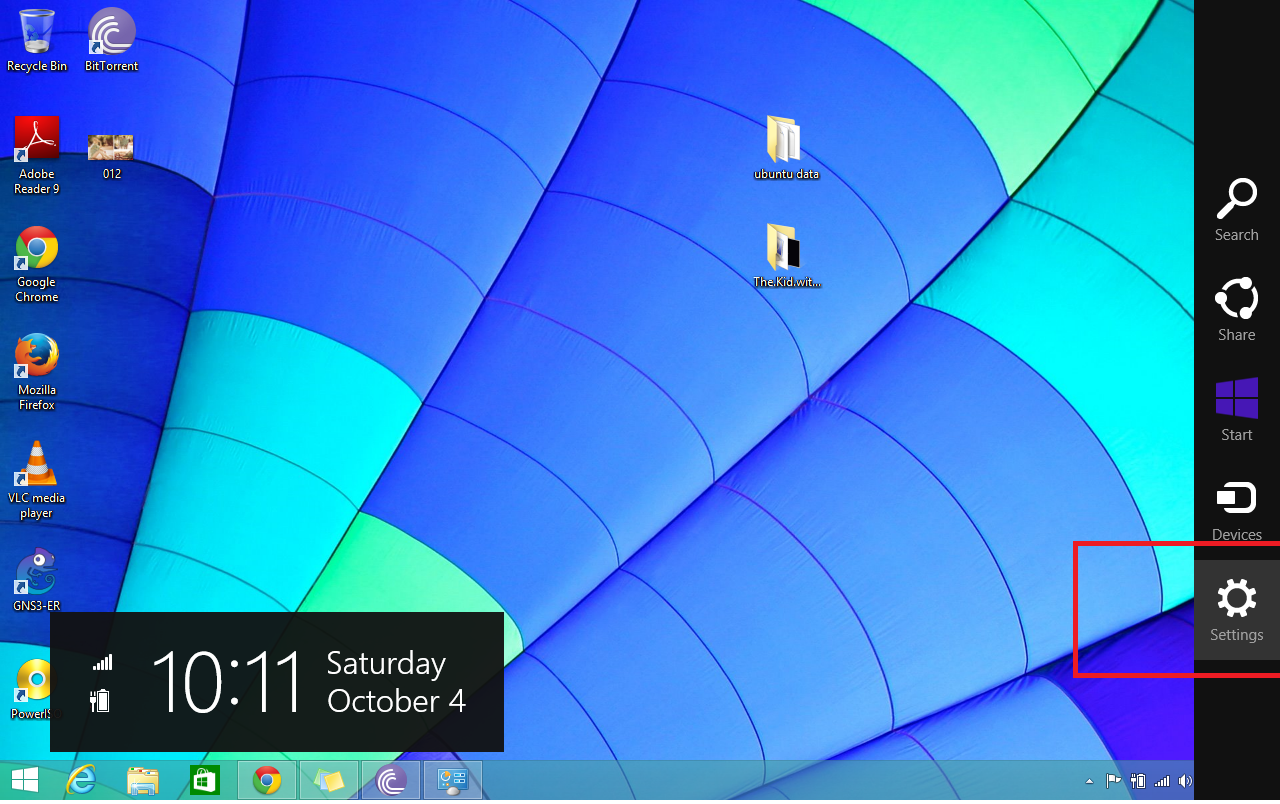
After booting by default Windows 8 or 8.1 goes to start screen or start menu instead of desktop. You can change this setting of windows 8 by following steps:
1.Right-click on the desktop task-bar, select Properties (Properties).
2.In the window that opens, select Navigation (navigation) tab. then option to choose is “When I sign in or close all applications on a screen, go to the desktop instead of Start” (when I log on or off for all applications on the desktop into the desktop, instead of the “Start” screen ), but take the time to carefully study the “Desktop Advanced Menu.” Menu, there are many user-friendly tools for the desktop, such as disabling Windows 8.1 Super “firing angle” (hot corner) function, or just come back when you click on the desktop “Start” button to start the All Apps (all applications) screen, instead of starting the “Start” function screen.