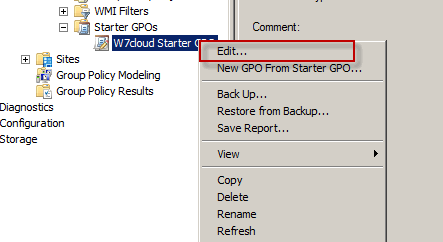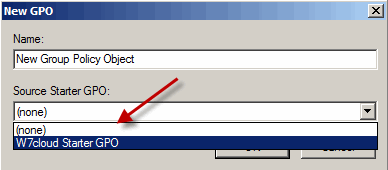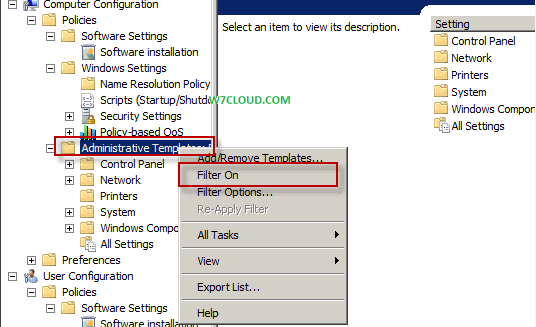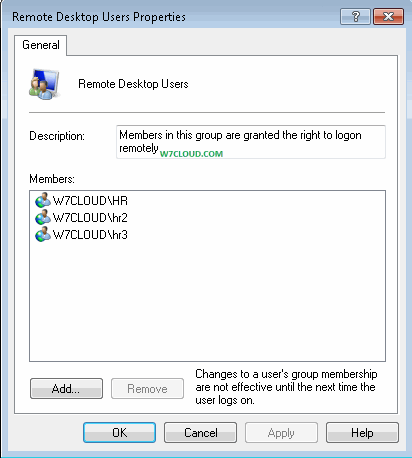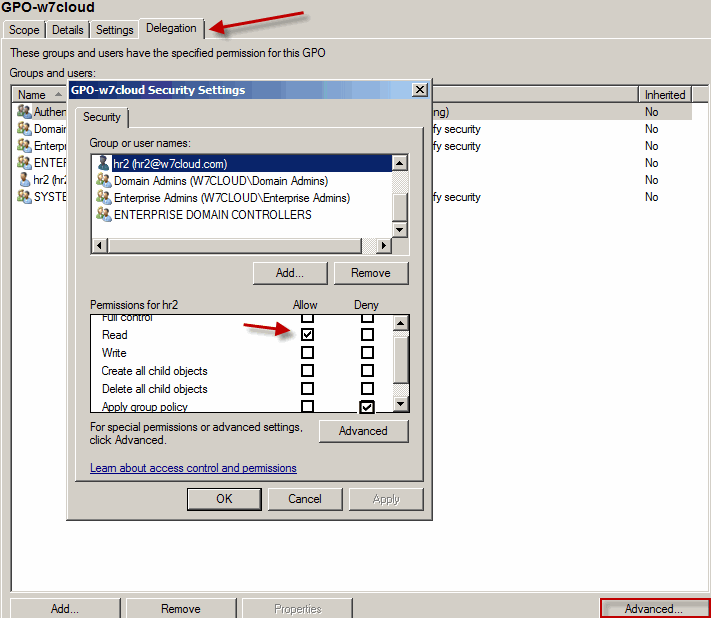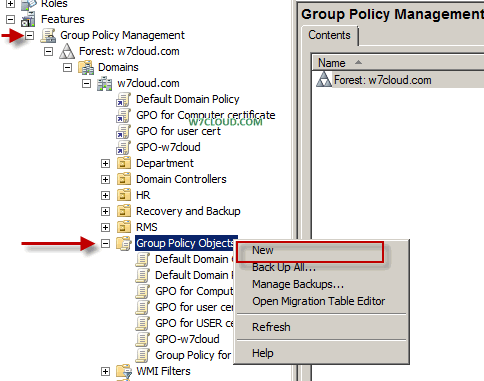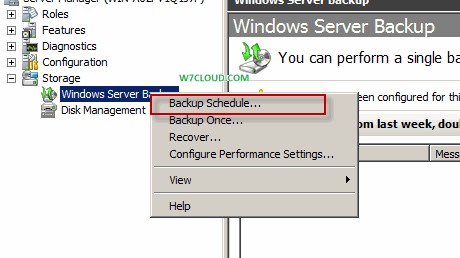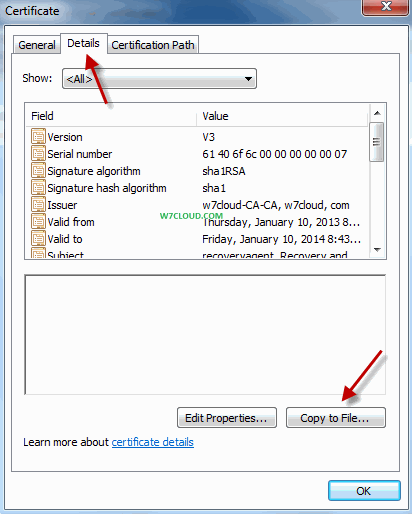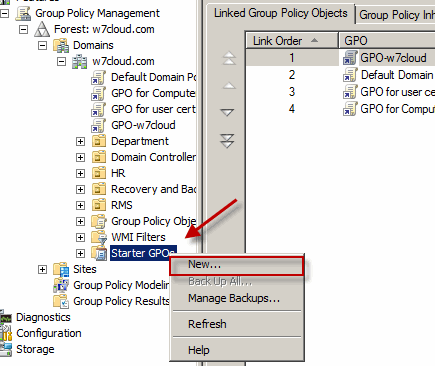
Using a starter Group Policy Object you can create a default/starter GROUP POLICY OBJECT (GPO) with predefine setting that are necessary for your organization and whenever you will create a new Group Policy Object using this start Group Policy Object you will find already define policies and then you can edit that GROUP POLICY OBJECT (GPO) for new policies.
This is especially useful with multiple IT stuff persons that would be responsible for creating for their own GROUP POLICY OBJECT (GPO). It would be nice if we have a lot of common setting for different departments and using starter GROUP POLICY OBJECT (GPO) you can create
How to create a Start GROUP POLICY OBJECT (GPO):
Right click on starter GROUP POLICY OBJECT (GPO) from server manager and click on new.
Now edit this starter GROUP POLICY OBJECT (GPO) and define all the default policies that are necessary in your case that you need with every GROUP POLICY OBJECT (GPO).
How to create a new GPO with Starter GROUP POLICY OBJECT (GPO):
Once you done all the setting with starter GROUP POLICY OBJECT (GPO) you can use starter GROUP POLICY OBJECT (GPO) for creating new GROUP POLICY OBJECT (GPO). Now when you create a new GPO you will find your start GPO in “Source Starter GPO”, you can choose that and can do more customization.